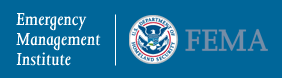Technical Information
Question: How do I turn off AutoComplete to avoid Name error issues when submitting my final exam?
Answer:
When the AutoComplete is active, your computer can sometimes insert unwanted information. This can incorrectly insert information into the Name boxes when submitting your Final Exam. To change the AutoComplete settings or to clear the information being stored by this function, please follow the instructions listed below.
Click on the Tools button located in your menu bar located at the top of your Internet window. Example: File – Edit – View – Favorites – Tools – Help.
- Then choose Internet Options.
- An Internet Options menu will open in a separate window with the General tab information showing.
- Click on the Content tab. You will notice toward the bottom of this page a Personal information section.
- Click AutoComplete, a separate menu will open, which is the settings for AutoComplete.
- If there is a check mark in the Forms box, click to uncheck. This will turn off the AutoComplete.
- You may still need to clear the stored information from your previous entries made on other forms, click Clear Forms. A separate mini-menu will open; click “OK” to complete Clear Forms.
To close all windows opened, and to complete the above task, Click “OK” for AutoComplete Settings. Then click “OK” for Internet Options.